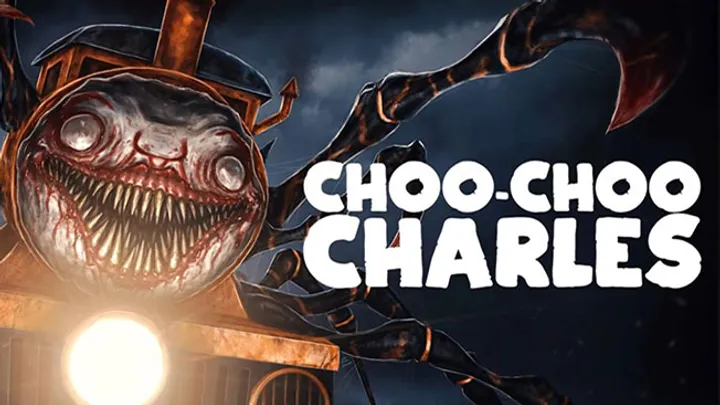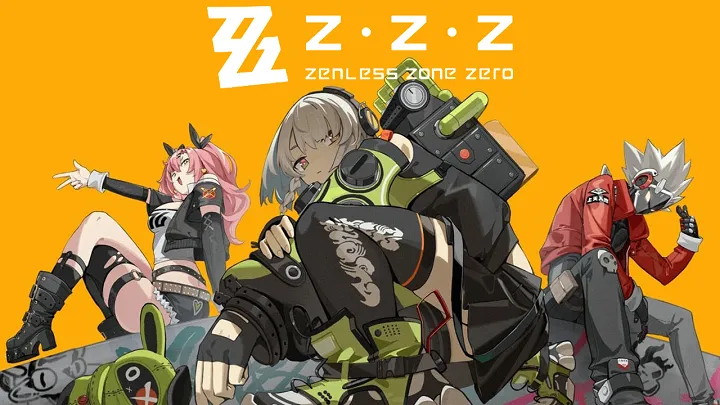Totally Accurate Battle Simulator (TABS) is a physics-based strategy game that combines chaotic combat with tactical depth. Players control armies made up of historically inspired and fantastical units, placing them on the battlefield to fight in unpredictable and often hilarious ways. While the game’s slapstick nature is part of its charm, mastering TABS requires understanding unit behavior, terrain, faction strengths, and campaign design. This guide breaks down the game’s systems into ten structured sections, helping you progress from beginner to battlefield tactician.
- Understanding Unit Behavior and Physics TABS is built on ragdoll physics, meaning units behave unpredictably. Spears wobble, arrows curve, and giants stumble. Understanding how units move and attack is key to building effective formations.
Some units have delayed attacks, while others charge immediately. For example, the Samurai blocks projectiles, while the Knight has a powerful charge. Watch how units interact and adjust your placement accordingly.
Tips:
- Observe unit animations before placing
- Use slow-motion to study behavior
- Avoid placing ranged units too close to melee

- Choosing the Right Faction for Each Battle Each faction in TABS has unique strengths. The Medieval faction excels in defense, while the Dynasty faction offers mobility and projectile blocking. The Secret faction includes powerful but costly units.
In campaign mode, you’re often limited to specific factions. Learn their strengths and weaknesses to maximize your chances. For sandbox battles, mix factions to create synergy.
Faction Highlights:
- Medieval: Knights, Healers, Catapults
- Dynasty: Samurai, Firework Archers, Dragons
- Secret: Artemis, Chronomancer, Super Peasant
- Terrain Awareness and Unit Placement Terrain affects unit performance. Hills slow movement, water disrupts formations, and narrow paths funnel units into chokepoints. Use terrain to your advantage by placing ranged units on high ground and melee units in open areas.
Avoid placing fragile units near ledges or water. Use bottlenecks to trap enemies and deploy splash damage units like Bomb Cannons or Catapults for maximum effect.
Placement Tips:
- High ground benefits ranged units
- Use chokepoints for crowd control
- Avoid placing units in water or near cliffs
- Balancing Cost and Efficiency Each unit has a cost, and battles have a budget. Don’t just pick the strongest units—focus on cost-effective combinations. A group of Archers may outperform a single expensive unit.
Use cheap units like Halflings or Clubbers to distract enemies while stronger units attack from behind. Experiment with combinations to find the best value for your gold.
Cost-Efficient Units:
- Halfling: Distraction
- Archer: Reliable ranged damage
- Squire: Balanced melee fighter
- Countering Enemy Formations Some enemy formations are designed to bait you into poor placement. Shield walls block projectiles, while ranged clusters punish slow melee units. Learn to counter formations with smart unit choices.
Use units like the Ballista to pierce shields, or the Ninja to flank ranged groups. Diversify your army to handle multiple threats. Don’t rely on one strategy—adapt to the enemy.
Counter Strategies:
- Ballista vs Shield Walls
- Ninja vs Ranged Clusters
- Mammoth vs Tight Formations
- Using Special Abilities and Timing Certain units have special abilities, like the Valkyrie’s aerial attack or the Chronomancer’s time manipulation. These abilities can turn the tide of battle but require proper timing and placement.
Place special units where they can activate their abilities early. Avoid placing6. Using Special Abilities and Timing Certain units have special abilities, like the Valkyrie’s aerial attack or the Chronomancer’s time manipulation. These abilities can turn the tide of battle but require proper timing and placement.
Place special units where they can activate their abilities early. Avoid placing them in the front line where they may die before using their powers. Use distractions to buy time for ability activation.
Ability them in the front line where they may die before using their powers. Use distractions to buy time for ability activation.
Ability Tips:
- Place special units behind front Tips:
- Place special units behind front lines
- Use distractions to delay enemy advance
- Watch cooldowns and activation lines
- Use distractions to delay enemy advance
- Watch cooldowns and activation timing

- Campaign Progress timing
- Campaign Progression and Unlocking Units TABS features multiple campaignsion and Unlocking Units TABS features multiple campaigns, each with increasing difficulty. Completing, each with increasing difficulty. Completing levels unlocks new units and factions. Some secret units are hidden in maps levels unlocks new units and factions. Some secret units are hidden in maps and require exploration to unlock.
Use the free camera and require exploration to unlock.
Use the free camera to search for hidden to search for hidden weapons or props weapons or props. Interact with them. Interact with them to unlock secret units like the Mace Spinner or R to unlock secret units like the Maptor Rider. These units offer unique abilities and can be used in sandbox mode.
Unlockingace Spinner or Raptor Rider. These units offer unique abilities and can be used in sandbox mode.
Unlocking Tips:
- Explore Tips:
- Explore maps with free camera
- Look for hidden maps with free camera
- Look for hidden weapons or statues
- Interact to unlock secret units
weapons or statues
- Interact to unlock secret units
- Creating Custom Battles and Factions8. Creating Custom Battles and Factions The Unit Creator and Faction Creator allow you to design your own armies. Customize stats, weapons, and abilities to build unique The Unit Creator and Faction Creator allow you to design your own armies. Customize stats, weapons, and abilities to build unique units. Share them units. Share them via the Steam Workshop via the Steam Workshop or use them in sandbox or use them in sandbox mode.
Balance your mode.
Balance your custom units to avoid overpowered creations. Test custom units to avoid overpowered creations. Test them against vanilla them against vanilla factions to ensure factions to ensure fair gameplay. Use fair gameplay. Use the Map Creator to build custom the Map Creator battlefields for added variety.
to build custom battlefields for added variety.
Creation Tools:
- Unit Creator: CustomizeCreation Tools:
- Unit Creator: Customize stats and gear
- Faction Creator: Group units into armies
- Map Creator: Design terrain stats and gear
- Faction Creator: Group units into armies
- Map Creator: Design terrain and props
and props
- Using Slow-Motion9. Using Slow-Motion and Simulation Tools and Simulation Tools TABS includes simulation tools like slow-motion TABS includes simulation tools like slow-motion and free camera. Use these to study unit behavior, test strategies, and enjoy cinematic battles. Slow-motion and free camera. Use these to study unit behavior, test strategies, and enjoy cinematic battles. Slow-motion helps identify weaknesses in your formation helps identify weaknesses in your formation.
Use the free camera to scout terrain and enemy placement.
Use the free camera to scout terrain and enemy placement. Pause and adjust your strategy if needed. These tools. Pause and adjust your strategy if needed. These tools are especially useful in campaign mode where precision are especially useful in campaign mode where precision matters.
Simulation matters.
Simulation Tips:
- Use slow-motion to study combat
- Free camera for terrain scouting
- Pause to adjust strategy mid-battle Tips:
- Use slow-motion to study combat
- Free camera for terrain scouting
- Pause to adjust strategy mid-battle
- Mastering Sandbox Mode and Challenges
- Mastering Sandbox Mode and Challenges Sandbox mode letsSandbox mode lets you experiment without limits. Test unit you experiment without limits. Test unit combinations, recreate historical battles combinations, recreate historical battles, or challenge yourself with custom scenarios, or challenge yourself with custom scenarios. Use sandbox to refine your skills and discover new strategies.
Try. Use sandbox to refine your skills and discover new strategies.
Try building themed armies—Vikings vs Samurai, or Medieval building themed armies—Vikings vs Samurai, or Medieval vs Fantasy. Use the Workshop to download community vs Fantasy. Use the Workshop to download community factions and maps. Sandbox is the best place to learn factions and maps. Sandbox is the and have fun.
Sandbox Ideas:
- best place to learn and have fun.
Historical recreations
- Custom challenges
- Community content exploration
Conclusion Totally Accurate Battle Simulator is more than chaotic fun—it’s a deepSandbox Ideas:
- Historical recreations
- Custom challenges
- Community content exploration
Conclusion Totally Accurate Battle Simulator is more than chaotic fun—it’s a deep strategy game with layers of tactical nuance. By mastering strategy game with layers of tactical nuance. By mastering unit behavior, terrain, faction synergy unit behavior, terrain, faction synergy, and campaign progression, and campaign progression, you can turn slap, you can turn slapstick skirmishes into calculatedstick skirmishes into calculated victories. Whether you're unlocking secret units or designing your own factions, TABS offers endless possibilities for creative combat.